Markdown Guide to DocFX
Once you start investigating the new DNN Docs files you’ll notice a different style of syntax. This is something called “markdown” and it’s the commonly accepted format/syntax for tasks just like this. Markdown is simple and easy to use.
For example, you’ll do things like **A BOLDED WORD** instead of typing <strong>A BOLDED WORD</strong> just to bold some text, which saves you multiple keystrokes.
Tip
Here are a few resources to help with Markdown to help get you started:
- Markdown cheatsheet with examples and formatting info
- Dillinger.io is an online Markdown tool which can help convert HTML to Markdown and to work with Markdown
- Here's a helpful markdown plugin for Visual Studio Code
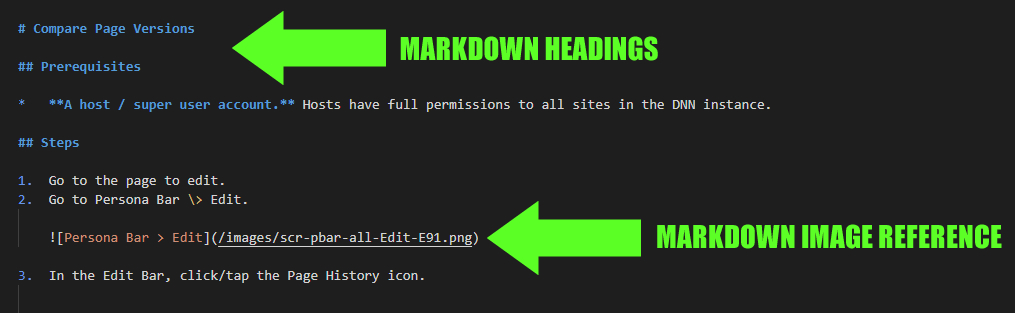
Front Matter
While you’re editing DNN Docs you’ll see some lines at the very top of the document with things such as UID, TOPIC, LOCALE, TITLE, etc.. These items are referred to as Front-Matter. They help the system properly create cross-referenced hyperlinks, related content links, and they help with language/edition filtering and sorting.
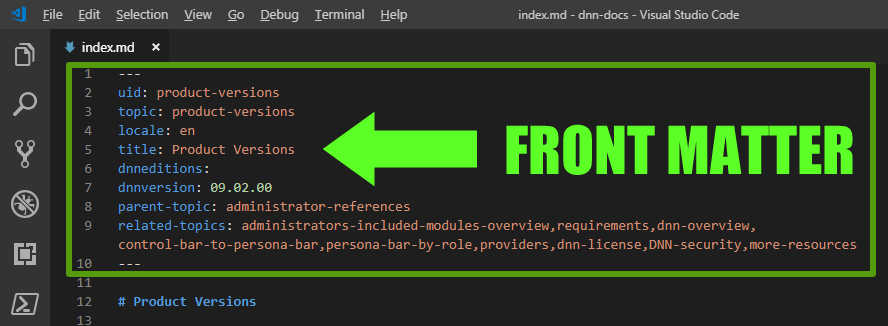
If you are editing a currently existing document you won’t likely have to update much in the front matter section. Though, if you are creating a new document then please fill in as much as possible. Note that the section begins and ends with 3 dashes
---
Insert front matter here in all lowercase
---
Before any updates get merged in the repo the reviewers will check out this section to make sure everything is good to go. One reason for reviewing this section is because the UID (unique identifier) must be, well… unique!
Using Callouts in Docs
One thing you may see in the documentation is the use of “callouts”. These show up in the form of light-colored boxes with words such as NOTE, IMPORTANT, or WARNING in them.
They look like this:
Important
This is important.
The callout above would look like this in markdown:
> [!IMPORTANT]
> This is important.
If you want to include a callout in your docs content, the following callouts are currently supported:
> [!NOTE]
> This is a note.
> [!TIP]
> This is a tip.
> [!IMPORTANT]
> This is an important statement.
> [!CAUTION]
> This is a caution.
> [!WARNING]
> This is a warning.
And here is something to note about callouts!
Note
You cannot include a callout inside of a table.
Layout, Formatting & Structure
One beneift to Markdown is that the style and formatting of the content can be more simple and uniform across pages. The following examples of formatting and elements can help get you started with the basics.
| Header 1 | Header 2 | Header 3 |
|---|---|---|
| item 1 | item 2 | item 3 |
The table above would look like this in markdown:
|Header 1|Header 2|Header 3|
|---|---|---|
|item 1|item 2|item 3|
- Ordered list items
- bold list item
- italic list item
- Unordered list items
- link example
The examples above would look like this in markdown:
1. Ordered list items
2. **bold list item**
3. *italic list item*
- Unordered list items
- [link example](https://www.DNNCommunity.ir)