Allow a Module to Be Used
DNN Version: 09.02.00
• 1 minute to read
• 1 minute to read
An administrator can grant Deploy Module permissions to a role, such as the Content Manager, to allow users in that role to add the module to a page.
Prerequisites
- An administrator account for the site. Administrators have full permissions to the specific site.
- The host must install the extension package containing the module.
- If the module is set as premium, the host must allow the site to use it.
Steps
Go to Persona Bar > Settings > Extensions.
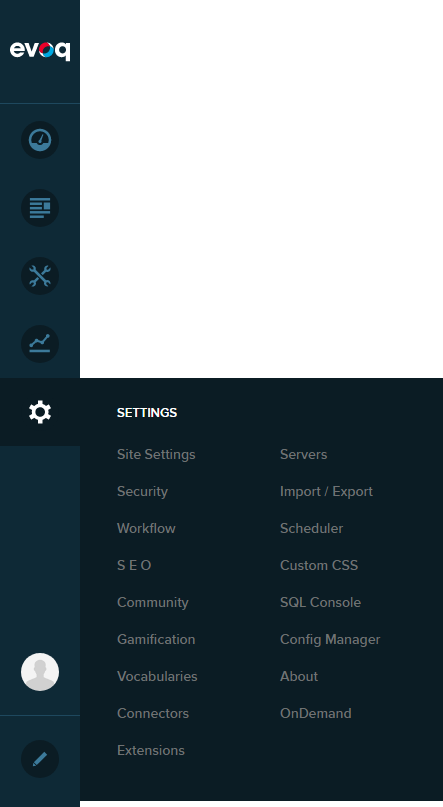
Open the module for editing.
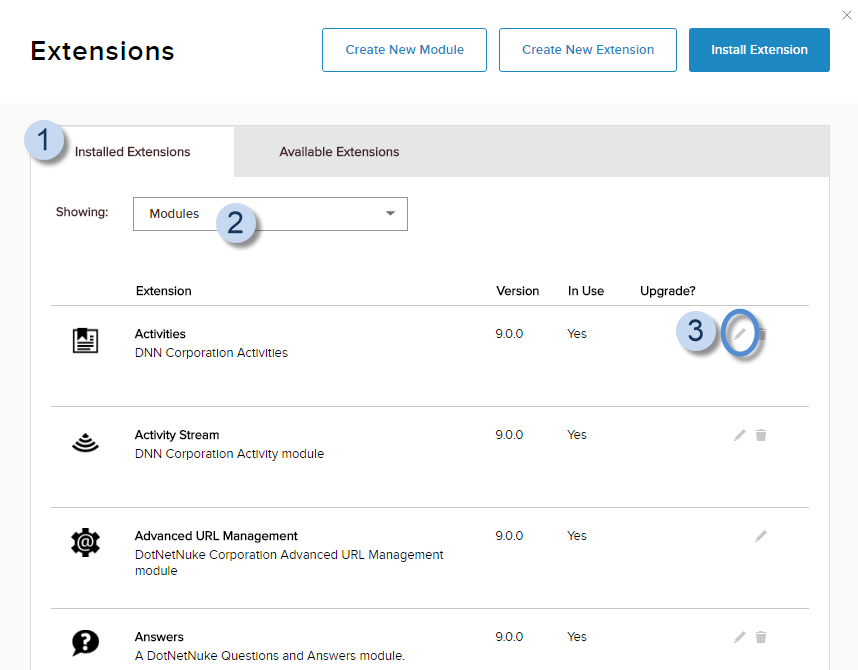
- Go to the Installed Extensions tab.
- In the Showing dropdown, choose Modules.
- Click/Tap the pencil icon for the module you want.
Go to the Site Settings tab.
If the role/user you want is already in the table, check the Can Deploy box for that role/user.
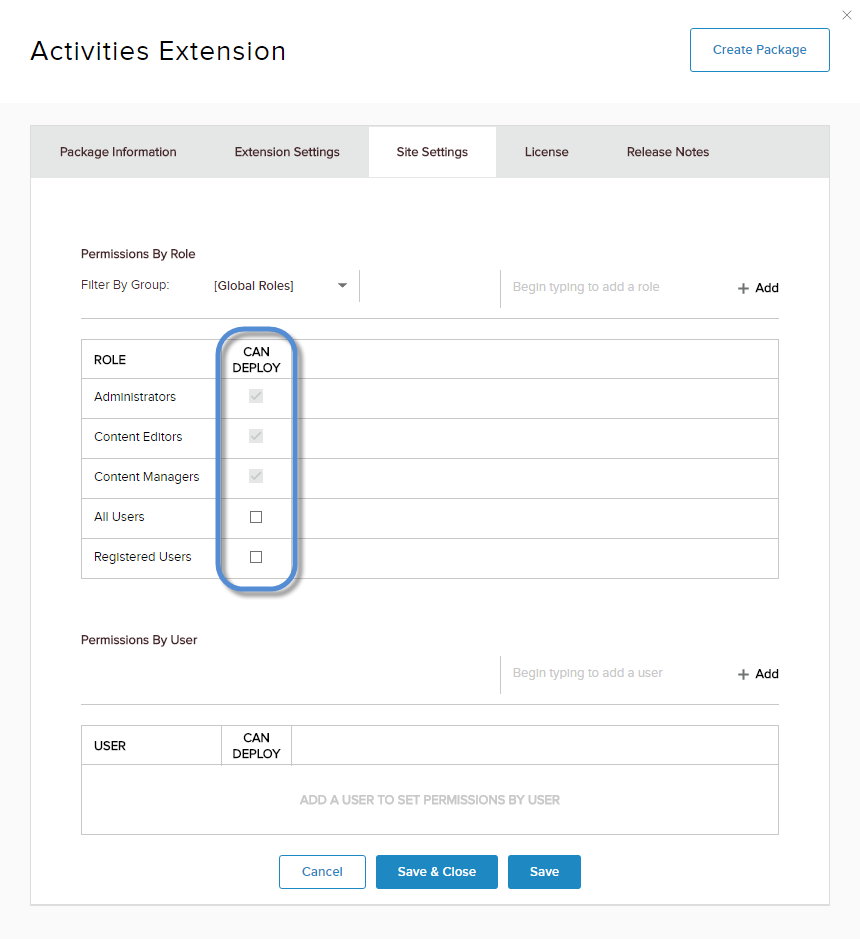
If the role/user you want is not yet in the table, search for the role/user and click/tap + Add.
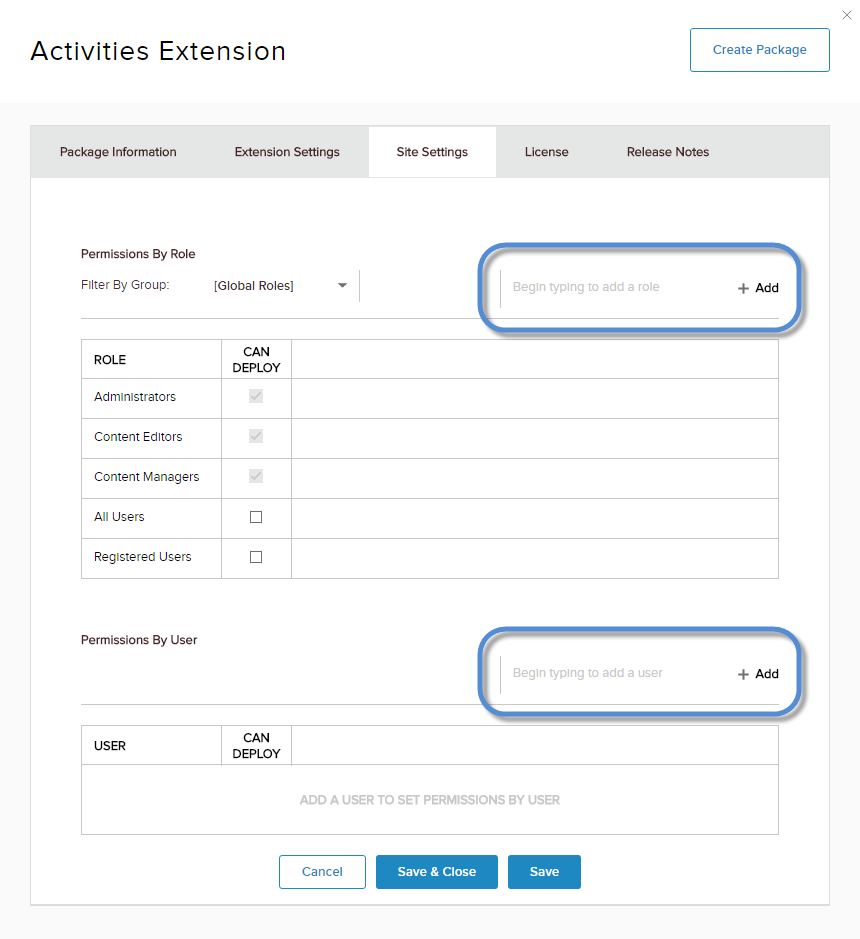
Results
The newly added role/user is automatically assigned Deploy Module permissions.